
|
|
PDF KVP2021P05 Data sheet ( Hoja de datos )
| Número de pieza | KVP2021P05 | |
| Descripción | COLOR TV SERVICE MANUAL | |
| Fabricantes | ETC | |
| Logotipo |  |
|
Hay una vista previa y un enlace de descarga de KVP2021P05 (archivo pdf) en la parte inferior de esta página. Total 30 Páginas | ||
|
No Preview Available !
PARKER COLOR TV
KVP2021P05
south america
1 page 
3.3 Enter/exit factory adjustment method
Use remote control, press “MENU” button, then press 6483, “M” will appear on screen to show that you
have entered the factory adjustment method, press “STANDBY” to exit it. Use factory remote control,
press the “PRESET” and “TEST” button, then the screen display “M” which means you have entered into
the factory adjustment mode, press the “TEST” or “STANDBY” to exit.
3.4 select adjustment item and adjust data
After entering factory adjustment mode, press 1-4 number buttons to select menu 1- menu 4; to enter
into MENU0, MENU5-MENU9, you may return to MENU1-MENU4 or just after you enter into “M”
interface, quickly press “CHILD LOCK” button and then the number button (0,5-9) to enter into relative
menus. Press “CH+” and “CH-” to select and “V+” and “V-”to adjust.
3.5 User purview
a). Factory adjustment mode menu1-menu4: only debugging worker, service checker, craftwork
technician, designer may operate.
b). Factory adjustment mode menu0, menu5-menu9: only craftwork technician, designer may operate.
4 Alignment methods
4.1 B+ voltage adjustment
a) Connect B+ point with a digital voltmeter to measure the negative pole of VD524
b) Receive PHILIPS test pattern signal and set the picture to standard.
c) Adjust VR501 to let the value of B+ voltage be 110 V ±0.5 V (yongxin super pure flat)
4.2 AGC adjustment
a) receive VHF-H band,60 dB RF signal.
b) Select factory menu2 of “AGC”.
c) Adjust AGC-TOP to let the picture just without noisy, then the voltage of tuner AGC is the
required value for adjustment.
d) exit factory menu
4.3 Normal temperature aging
a) do not receive signals.
b) under ”Test” condition, set the accelerator to an appropriate point for aging.
4.4 Accelerator adjustment
a) do not receive signals;
b) select “SC” of factory menu3 to let the field scanning stop working.
c) adjust acceleration potentiometer to let bright lines just appears on screen.
d) exit SC menu.
4.5 High voltage check
Note: the main power voltage (B+=110 V)can affect the high voltage directly, so be sure to let the B+
power voltage accurate. Under any state, the high voltage should not exceed 28 kV.
a) connect an accurate high voltage meter between the second anode cap of picture tube and
ground.
b) turn on TV and receive testing card signal.
c) set picture to standard, the high voltage should be 25 kV± 0.5 kV.
d) the high voltage should not exceed 27KV with minimum brightness and contrast.
4.6 Focus adjustment
a) receive A12-PHILIPS (NTSC)signal
3
5 Page 
Block diagram
A101
TUNER
Z301
SAW
V352
S
TRAP
AN702
24C08
video
OM8370
IF IN
Y IN
RF AGC
V IN
CVBSINT
IFVO OUT
U IN
CHROMA
CVBS/Y IN
bus
SDA
SCL
AUDIO OUT
V OUT
IK
RGB OUT
H OUT
Y
Cr
Cb
video
video
V801
BU4052
N121
video
audio
audio
N801
video
Y
C
Vo
V2i
V1i
S-VHS
ARo
ALo
ARi2
ARi1
BU4052
ALi2
ALi1
KA5Q0765
T501
POWER
UNIT
110V
26V
12V
8V
5V
3.3V
V IN
STV9302A
V OUT
H IN
H OUT
TT2140
T451
H OUT
DY
180V CRT
+13.5 BOARD
-V13V
SCREEN
FOCUS
CRT
audio
L
OUT1+
OUT1-
R Speaker
OUT2-
OUT2+
AN7522
9
11 Page | ||
| Páginas | Total 30 Páginas | |
| PDF Descargar | [ Datasheet KVP2021P05.PDF ] | |
Hoja de datos destacado
| Número de pieza | Descripción | Fabricantes |
| KVP2021P05 | COLOR TV SERVICE MANUAL | ETC |
| Número de pieza | Descripción | Fabricantes |
| SLA6805M | High Voltage 3 phase Motor Driver IC. |
Sanken |
| SDC1742 | 12- and 14-Bit Hybrid Synchro / Resolver-to-Digital Converters. |
Analog Devices |
|
DataSheet.es es una pagina web que funciona como un repositorio de manuales o hoja de datos de muchos de los productos más populares, |
| DataSheet.es | 2020 | Privacy Policy | Contacto | Buscar |
