
|
|
PDF MVH-170UI Data sheet ( Hoja de datos )
| Número de pieza | MVH-170UI | |
| Descripción | DIGITAL MEDIA RECEIVER Operation Manual | |
| Fabricantes | Pioneer | |
| Logotipo |  |
|
Hay una vista previa y un enlace de descarga de MVH-170UI (archivo pdf) en la parte inferior de esta página. Total 30 Páginas | ||
|
No Preview Available !
DIGITAL MEDIA RECEIVER
AUTORADIO NUMÉRIQUE DE MÉDIA
RICEVITORE MULTIMEDIALE DIGITALE
RECEPTOR DIGITAL DE MEDIOS
DIGITALER MEDIA RECEIVER
DIGITAL MEDIA RECEIVER
ЦИФРОВОЙ МУЛЬТИМЕДИЙНЫЙ ПРИЕМНИК
MVH-X370BT
MVH-170UI
MVH-170UBG
MVH-170UB
Operation Manual
Mode d’emploi
Manuale d’istruzioni
Manual de instrucciones
Bedienungsanleitung
Handleiding
Руководство пользователя
1 page 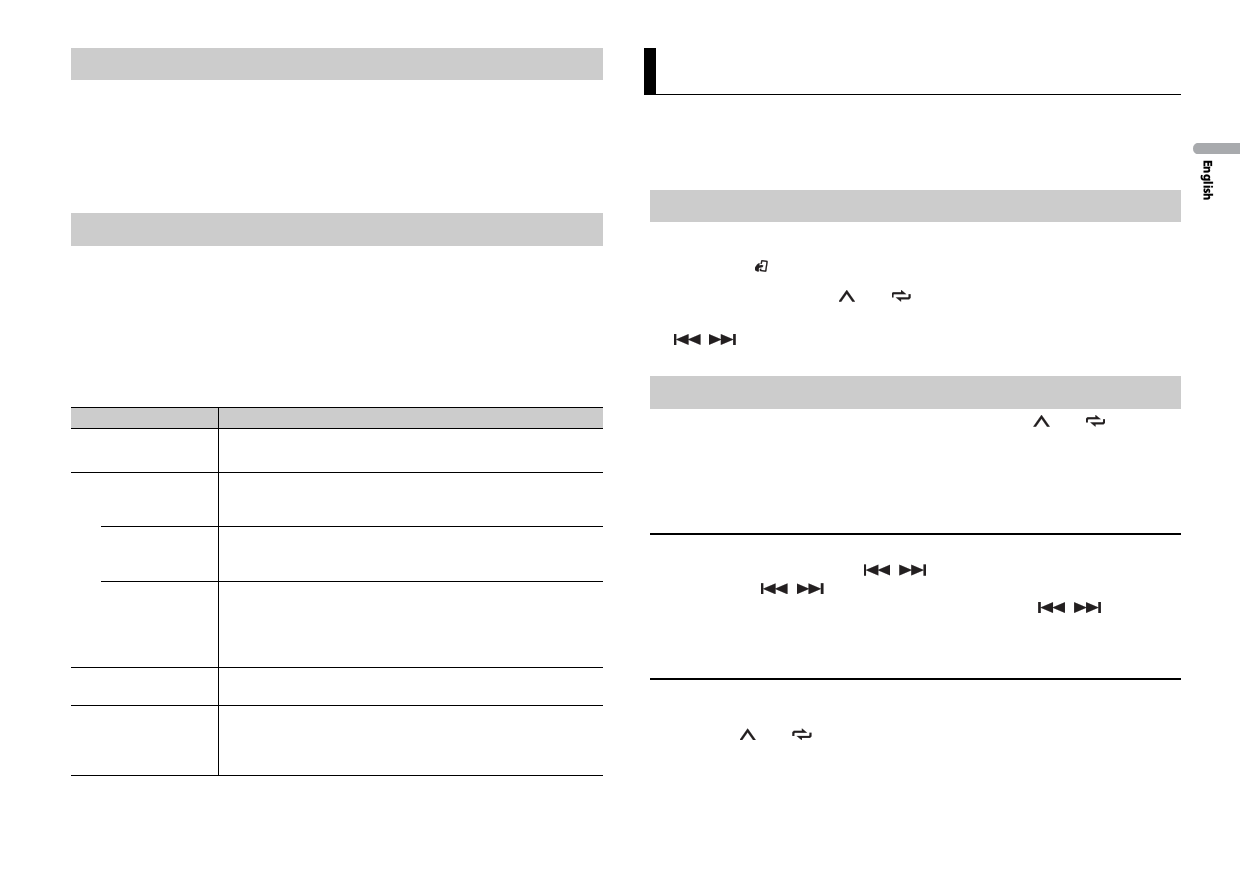
Canceling the demonstration display (DEMO OFF)
1 Press the M.C. dial to display the main menu.
2 Turn the M.C. dial to select [SYSTEM], then press to confirm.
3 Turn the M.C. dial to select [DEMO OFF], then press to confirm.
4 Turn the M.C. dial to select [YES], then press to confirm.
INITIAL settings
1 Press and hold SRC/OFF until the unit turns off.
2 Press and hold SRC/OFF to display the main menu.
3 Turn the M.C. dial to select [INITIAL], then press to confirm.
4 Turn the M.C. dial to select an option, then press to confirm.
NOTE
The options vary depending on the unit.
Menu Item
FM STEP
[100], [50]
SP-P/O MODE
[REAR/SUB.W]
[SUB.W/SUB.W]
[REAR/REAR]
S/W UPDATE
SYSTEM RESET
[YES], [CANCEL]
Description
Select the FM tuning step from 100 kHz or 50 kHz.
Select when there is a full-range speaker connected to the rear
speaker output leads and there is a subwoofer connected to the
RCA output.
Select when there is a passive subwoofer connected directly to
the rear speaker output leads and there is a subwoofer
connected to the RCA output.
Select when there are full-range speakers connected to the rear
speaker output leads and RCA output. If there is a full-range
speaker connected to the rear speaker output leads, and the
RCA output is not used, you may select either [REAR/SUB.W] or
[REAR/REAR].
Select to update the unit to the latest Bluetooth software. For
details on Bluetooth software and updating, visit our website.
Select [YES] to initialize the unit settings. The unit will be
restarted automatically. (Some of the settings will be retained
even after resetting the unit, such as Bluetooth pairing
information, etc.)
Radio
The tuner frequencies on this unit are allocated for use in Western Europe, Asia, the
Middle East, Africa and Oceania. Use in other areas may result in poor reception. The RDS
(radio data system) function only works in areas that broadcast RDS signals for FM
stations.
Receiving preset stations
1 Press SRC/OFF to select [RADIO].
2 Press BAND/ to select the band from [FM1], [FM2], [FM3], [MW] or [LW].
3 Press a number button (1/ to 6/ ).
TIP
The / buttons can be also used to select a preset station when [SEEK] is set to [PCH] in the
FUNCTION settings (page 12).
Best stations memory (BSM)
The six strongest stations are stored on the number buttons (1/ to 6/ ).
1 After selecting the band, press the M.C. dial to display the main menu.
2 Turn the M.C. dial to select [FUNCTION], then press to confirm.
3 Turn the M.C. dial to select [BSM], then press to confirm.
To seek a station manually
1 After selecting the band, press / to select a station.
Press and hold / then release to seek an available station. Scanning stops
when the unit receives a station. To cancel seek tuning, press / .
NOTE
[SEEK] needs to be set to [MAN] in the FUNCTION settings (page 12).
To store stations manually
1 While receiving the station you want to store, press and hold one of the number
buttons (1/ to 6/ ) until it stops flashing.
En 5
5 Page 
Playback of an application via the unit
The Bluetooth connection is available for MVH-X370BT.
1 Connect this unit with the mobile device.
• iPhone via USB (page 6)
• Android device via Bluetooth (page 8)
2 Press the M.C. dial to display the main menu.
3 Turn the M.C. dial to select [SYSTEM], then press to confirm.
4 Turn the M.C. dial to select [APP CONN.SET], then press to confirm.
5 Turn the M.C. dial to select one of the below, then press to confirm.
• Select [WIRED] for iPhone.
• Select [BLUETOOTH] for an Android device.
6 Press SRC/OFF to select [APP].
7 Operate the mobile device to start up the application.
Basic operations
You can make various adjustments in the FUNCTION settings (page 11).
Purpose
Select a track
Fast forward or reverse
Pause/resume playback
Operation
Press
or
Press and hold
Press BAND/ .
.
or
.
Settings
You can adjust various settings in the main menu.
1 Press the M.C. dial to display the main menu.
2 Turn the M.C. dial to select one of the categories below, then press to confirm.
• FUNCTION settings (page 11)
• AUDIO settings (page 12)
• SYSTEM settings (page 13)
• ILLUMINATION settings (page 13)
• MIXTRAX settings (page 13)
3 Turn the M.C. dial to select the options, then press to confirm.
NOTES
• The Bluetooth-related menu items in the following tables are not available for MVH-170UI/170UBG/
170UB.
• iPod-related menu items in the following tables are not available for MVH-170UBG/170UB.
• APP mode-related menu items in the following tables are not available for MVH-170UBG/170UB.
FUNCTION settings
The menu items vary according to the source.
Menu Item
Description
FM SETTING
[TALK], [STANDARD], [MUSIC]
Match the sound quality level with the broadcast
signal conditions of the FM band signal.
(Available only when FM band is selected.)
BSM
Store the six strongest stations on the number
buttons (1/ to 6/ ) automatically.
REGIONAL
[ON], [OFF]
Limit the reception to the specific regional
programs when AF (alternative frequencies
search) is selected. (Available only when FM
band is selected.)
LOCAL
FM: [OFF], [LV1], [LV2], [LV3], [LV4] Restrict the tuning station according to the
MW/LW: [OFF], [LV1], [LV2]
signal strength.
TA
[ON], [OFF]
Receive current traffic information if available.
(Available only when FM band is selected.)
AF
[ON], [OFF]
Allow the unit to retune to a different frequency
providing the same station. (Available only when
FM band is selected.)
NEWS
[ON], [OFF]
Interrupt the currently selected source with
news programs. (Available only when FM band is
selected.)
En 11
11 Page | ||
| Páginas | Total 30 Páginas | |
| PDF Descargar | [ Datasheet MVH-170UI.PDF ] | |
Hoja de datos destacado
| Número de pieza | Descripción | Fabricantes |
| MVH-170UB | DIGITAL MEDIA RECEIVER Operation Manual | Pioneer |
| MVH-170UBG | DIGITAL MEDIA RECEIVER Operation Manual | Pioneer |
| MVH-170UI | DIGITAL MEDIA RECEIVER Operation Manual | Pioneer |
| Número de pieza | Descripción | Fabricantes |
| SLA6805M | High Voltage 3 phase Motor Driver IC. |
Sanken |
| SDC1742 | 12- and 14-Bit Hybrid Synchro / Resolver-to-Digital Converters. |
Analog Devices |
|
DataSheet.es es una pagina web que funciona como un repositorio de manuales o hoja de datos de muchos de los productos más populares, |
| DataSheet.es | 2020 | Privacy Policy | Contacto | Buscar |
