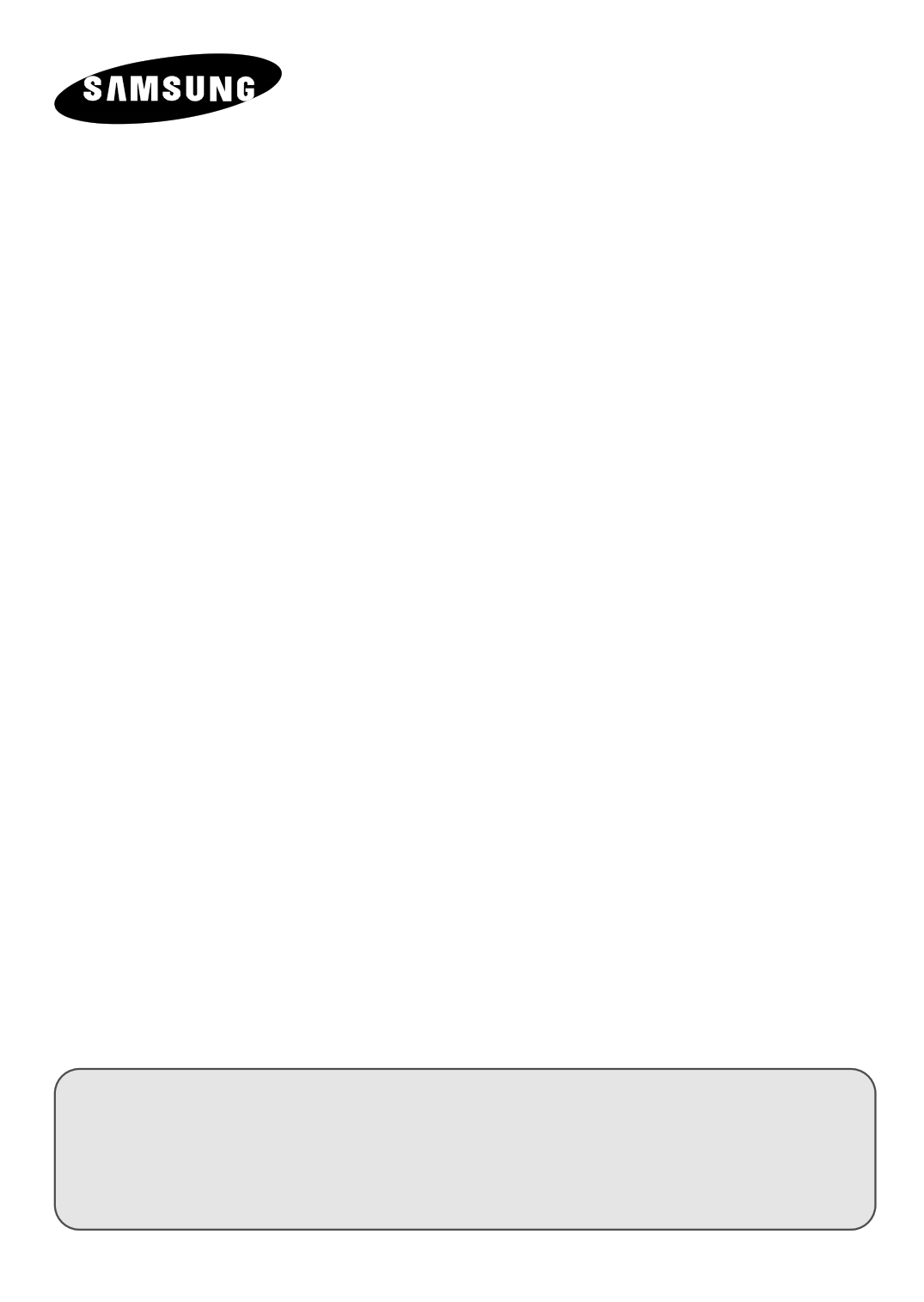|
|
PDF CW-29M064V Data sheet ( Hoja de datos )
| Número de pieza | CW-29M064V | |
| Descripción | COLOUR TELEVISION | |
| Fabricantes | Samsung | |
| Logotipo |  |
|
Hay una vista previa y un enlace de descarga de CW-29M064V (archivo pdf) en la parte inferior de esta página. Total 40 Páginas | ||
|
No Preview Available !
COLOUR
TELEVISION
Owner’s Instructions
Before operating the unit,
please read this manual thoroughly,
and retain it for future reference.
REMOTE CONTROL
ON-SCREEN MENUS
TELETEXT FUNCTION (depending on the model)
Free Datasheet http://www.datasheet4u.com/
1 page 
Connection Panels
➢ The actual configuration on your TV may be different, depending on
your model.
Side of the TV
Front of the TV
ENG
ΠAUDIO/VIDEO INPUT
´ HEADPHONE CONNECTOR
ΠConnecting External A/V Devices (INPUT)
The RCA (VIDEO + AUDIO-L and R) connectors are used for equipment such as camcorders, video disc
players and some video game devices.
➣ ◆ When both the side (or front) and rear connectors are connected to external equipment, the side
(or front) AV has the priority.
◆ When using the mono equipment such as camcorders, video disc players and some video game
devices, connect to the “AUDIO-L” input connector.
´ Connecting Headphones
- You can connect a set of headphones to your television if you wish to watch a television programme without
disturbing the other people in the room.
- Prolonged use of headphones at a high volume may damage your hearing.
☛ Whenever you connect an audio or video system to your
television, ensure that all elements are switched off.
Refer to the documentation supplied with your equipment for
detailed connection instructions and associated safety
precautions.
5
5 Page 
Switching Your Television On and Off
The mains lead is attached to the rear of the television.
☛ If you have purchased this television in the United
Kingdom, refer to page 38 for further instructions on
plug wiring.
1 Plug the mains lead into an appropriate socket.
➢ The main voltage is indicated on the rear of the TV set and
the frequency is 50 or 60Hz.
2 Press the “ ” (ON/OFF) button on the front of the television.
Result: The Standby indicator lights up on the front panel.
3 Press the POWER ( ) button on the remote control to switch the
television on.
Result: The programme that you were watching last is re-
selected automatically.
4 To switch your television off, press the “ ” (ON/OFF) button again
on the front of the television.
ENG
Placing Your Television in Standby mode
Your television can be placed in Standby mode, in order to reduce:
◆ Power consumption
◆ Wear of the cathode ray tube
The Standby mode can be useful when you wish to interrupt
viewing temporarily (during a meal, for example).
The television is placed automatically in Standby mode when you
turn it on.
1 Press the POWER ( ) button on the remote control.
Result: The screen is turned off and the Standby indicator on
the front of the television lights up.
2 To switch the screen back on, simply press the POWER ( ) button
again on the remote control.
➣ Do not leave your television in standby mode for long
periods of time (when you are away on holiday, for example).
In this case, you should switch it off completely.
11
11 Page | ||
| Páginas | Total 40 Páginas | |
| PDF Descargar | [ Datasheet CW-29M064V.PDF ] | |
Hoja de datos destacado
| Número de pieza | Descripción | Fabricantes |
| CW-29M064V | COLOUR TELEVISION | Samsung |
| Número de pieza | Descripción | Fabricantes |
| SLA6805M | High Voltage 3 phase Motor Driver IC. |
Sanken |
| SDC1742 | 12- and 14-Bit Hybrid Synchro / Resolver-to-Digital Converters. |
Analog Devices |
|
DataSheet.es es una pagina web que funciona como un repositorio de manuales o hoja de datos de muchos de los productos más populares, |
| DataSheet.es | 2020 | Privacy Policy | Contacto | Buscar |