
|
|
PDF MX-M10D Data sheet ( Hoja de datos )
| Número de pieza | MX-M10D | |
| Descripción | Camera Manual | |
| Fabricantes | MOBOTIXAG | |
| Logotipo |  |
|
Hay una vista previa y un enlace de descarga de MX-M10D (archivo pdf) en la parte inferior de esta página. Total 30 Páginas | ||
|
No Preview Available !
Megapixel
1280 x 960
software zoom
25 Frames/s CIF (320 x 240)
12 Frames/s
VGA (640 x 480)
4 fps Mega
-22°F to +140°F
Weatherproof
-30°C to +60°C, IP65
no heating necessary
Tele/wide angle
Dual Lens
Automatic
day/night switching
microphone & speaker
Audio
bi-directional via IP
variable framerates
SIP-Client
IP Telephony
alarm notify,
cam remote control
Video motion
multiple windows
precision pixel-based
lip-syncronized audio
Recording
event-ringbuffer
30 cams each 25 fps
Live viewing
30 cams at 25 fps
all on one screen
Backlight
safe using CMOS
without mechanical iris
Concealed cabling
Wall bracket
with cable cover
for RJ45 wall outlet
Robust
no moving parts
www.DatafSibheeertg.inlass housing
M10
Camera Manual
Part 1
Mega
4 fps
960 lines
VGA
12 fps
CIF 480 lines
25 fps
288 lines
Complete integration for web and security
Current PDF File:
www.mobotix.com > Services > Manuals
MOBOTIX AG • Security-Vision-Systems • Made in Germany
Security-Vision-Systems
X
MOBOTIX AG
1 page 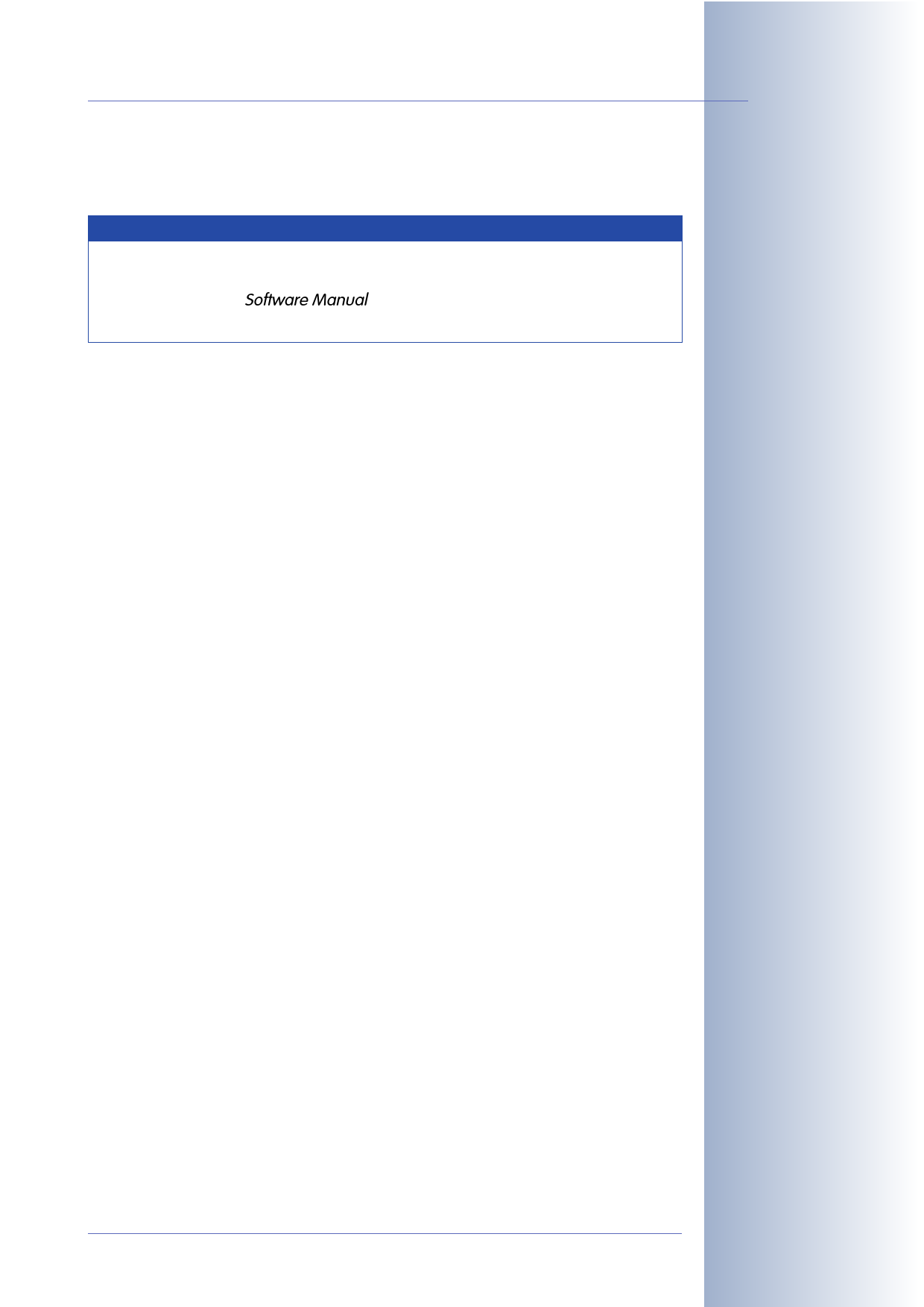
M10 Camera Manual Part 1
SOFTWARE MANUAL PART 2
Note
The following chapters (4 and higher) are all part of the Camera
Software Manual. The main headings are listed below to give you an
overview of the Software Manual contents.
4 CAMERA USER INTERFACE
4.1 The First Image in the Browser
4.2 The First Image in MxViewer
4.3 Screens of the Camera
4.4 The Live Screen in the Browser
4.5 The Playback Screen in the Browser
4.6 The MultiView Screen in the Browser
4.7 PDA Screen
4.8 Guest Screen
4.9 Browser Settings
4.10 Configuring the Softbuttons
4.11 Fast Video Streaming
4.12 Operating Multiple Cameras
5 BASIC CAMERA CONFIGURATION
5.1 Overview
5.2 Quick Installation
5.3 Connection Test
5.4 Basic Settings
5.5 Image Controls
5.6 Logos
5.7 Exposure Settings
5.8 Day & Night Modes
5.9 Managing Settings
© MOBOTIX AG • Security-Vision-Systems • Made in Germany
www.mobotix.com • [email protected] • 3.5.2006
www.DataSheet.in
3/64
5 Page 
M10 Camera Manual Part 1
9/64
• Logo generator for displaying logos in the camera images with dialogs for
managing image files, image and logo profiles for controlling logo display
(Web and Secure models).
• Logos can have transparent areas and can be displayed partially transpar-
ent at the same time (creating a watermark effect), banner rotation and ani-
mations are also possible.
• Transfer profiles for improved handling of FTP, E-Mail, phone calls, IP Notify
transfers and messages.
• Time Tables for handling customized days, e.g. for holidays and vacations.
The time tables are used to control the camera's arming, image recording,
action, messaging, logo, obscure image and other features.
• Speaker phone with speak, listen and intercom modes via Internet teleph-
ony (SIP) using the integrated microphone and speaker (IT and Secure mod-
els).
• Phone Call-In via ISDN or IP telephony to remotely control the camera
using a touchtone telephone (retrieve camera information, establish an
Internet connection, announcement of retrieved IP address, intercom feature,
etc.).
• MxPEG video compression using MOBOTIX MxViewer. The ActiveX plug-in
for Internet Explorer users brings all advantages of MxPEG (including the
camera's audio stream) to the browser-based user interface (only on Win-
dows computers).
• Routing allows using other connections besides the default connection. This
feature provides ways and means to use different gateways and ISDN con-
nections for different tasks (IT and Secure models).
• DynDNS client for accessing the camera using a symbolic name (e.g.
mymobotixcam.dyndns.org) although the provider is assigning a new
IP address every time the camera connects to the Internet.
• Backup operating system automatically takes over when rebooting the
camera after updating the system software has failed, allowing you to restart
the update process.
• Enhanced startup options for the camera (obtain IP address via DHCP,
announcement of IP address and other network data, reset to factory default
settings).
Software Updates
MOBOTIX provides free software updates at regular intervals that improve and
expand the camera's functionality. To download the update, go to http://
www.mobotix.com and open Services. Chapter 6, Software Update, provides
more information on the process.
Logo generator
Speaker phone
Telephony features using
ISDN or SIP connections
(Internet telephony)!
Free software updates on
www.mobotix.com
© MOBOTIX AG • Security-Vision-Systems • Made in Germany
www.mobotix.com • [email protected] • 3.5.2006
www.DataSheet.in
11 Page | ||
| Páginas | Total 30 Páginas | |
| PDF Descargar | [ Datasheet MX-M10D.PDF ] | |
Hoja de datos destacado
| Número de pieza | Descripción | Fabricantes |
| MX-M10D | Camera Manual | MOBOTIXAG |
| Número de pieza | Descripción | Fabricantes |
| SLA6805M | High Voltage 3 phase Motor Driver IC. |
Sanken |
| SDC1742 | 12- and 14-Bit Hybrid Synchro / Resolver-to-Digital Converters. |
Analog Devices |
|
DataSheet.es es una pagina web que funciona como un repositorio de manuales o hoja de datos de muchos de los productos más populares, |
| DataSheet.es | 2020 | Privacy Policy | Contacto | Buscar |
