
|
|
PDF ADC-8032A Data sheet ( Hoja de datos )
| Número de pieza | ADC-8032A | |
| Descripción | Analog Composite to SDI Decoder | |
| Fabricantes | ETC | |
| Logotipo |  |
|
Hay una vista previa y un enlace de descarga de ADC-8032A (archivo pdf) en la parte inferior de esta página. Total 30 Páginas | ||
|
No Preview Available !
Ross Video Limited
ADC-8032A
ADC-8032A-S
Analog Composite
to SDI Decoder
User Manual
www.DataSheet4U.com
Ross Part Number: 8032AD-004
Issue: 04
1 page 
Contents
www.DataSheet4U.com
Introduction
1-1
In This Chapter .......................................................................................................................1-1
A Word of Thanks....................................................................................................1-1
Overview ..................................................................................................................1-1
Functional Block Diagram .......................................................................................1-2
Features ....................................................................................................................1-3
Documentation Terms ..............................................................................................1-4
Abbreviations ...........................................................................................................1-4
Installation and Setup
2-1
In This Chapter .......................................................................................................................2-1
Static Discharge........................................................................................................2-1
Unpacking ................................................................................................................2-1
Jumper Setup ............................................................................................................2-2
Board Installation .....................................................................................................2-3
Cable Connections....................................................................................................2-3
User Controls
3-1
In This Chapter .......................................................................................................................3-1
User Controls............................................................................................................3-2
Troubleshooting Checklist .......................................................................................3-4
Using Banks
4-1
In This Chapter .......................................................................................................................4-1
General Operating Rules ..........................................................................................4-1
Selecting Banks ........................................................................................................4-2
Using Bank A Functions ..........................................................................................4-6
Using Bank B Functions.........................................................................................4-11
Using Bank C Functions.........................................................................................4-13
Timing Modes ........................................................................................................4-15
SMPTE 269M Fault Reporting
5-1
In This Chapter .......................................................................................................................5-1
Overview ..................................................................................................................5-1
Jumper Setup ............................................................................................................5-2
Frame Connections...................................................................................................5-2
Details.......................................................................................................................5-2
Comlink
6-1
In This Chapter .......................................................................................................................6-1
ADC-8032A User Manual (Iss. 04)
Contents • i
5 Page 
Installation and Setup
In This Chapter
This chapter contains the following information sections:
• Static Discharge
• Unpacking
• Jumper Setup
• Board Installation
• Cable Connections
Static Discharge
Whenever handling the ADC-8032A and other related equipment, please observe all static discharge
precautions as described in the following note:
Caution
Static discharge can cause serious damage to sensitive
semiconductor devices. Avoid handling circuit boards in high
static environments such as carpeted areas, and when wearing
synthetic fiber clothing. Always exercise proper grounding
precautions when working on circuit boards and related
equipment.
Unpacking
Unpack each ADC-8032A you received from the shipping container, and check the contents against
the packing list to ensure that all items are included. If any items are missing or damaged, contact
your sales representative or Ross Video directly.
www.DataSheet4U.com
ADC-8032A User Manual (Iss. 04)
Installation and Setup • 2-1
11 Page | ||
| Páginas | Total 30 Páginas | |
| PDF Descargar | [ Datasheet ADC-8032A.PDF ] | |
Hoja de datos destacado
| Número de pieza | Descripción | Fabricantes |
| ADC-8032A | Analog Composite to SDI Decoder | ETC |
| ADC-8032A-S | Analog Composite to SDI Decoder | ETC |
| Número de pieza | Descripción | Fabricantes |
| SLA6805M | High Voltage 3 phase Motor Driver IC. |
Sanken |
| SDC1742 | 12- and 14-Bit Hybrid Synchro / Resolver-to-Digital Converters. |
Analog Devices |
|
DataSheet.es es una pagina web que funciona como un repositorio de manuales o hoja de datos de muchos de los productos más populares, |
| DataSheet.es | 2020 | Privacy Policy | Contacto | Buscar |
