
|
|
PDF FWD876 Data sheet ( Hoja de datos )
| Número de pieza | FWD876 | |
| Descripción | DVD MINI HI-FI System User Manual | |
| Fabricantes | Philips | |
| Logotipo | 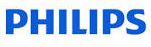 |
|
Hay una vista previa y un enlace de descarga de FWD876 (archivo pdf) en la parte inferior de esta página. Total 30 Páginas | ||
|
No Preview Available !
DVD MINI HI-FI System
Register your product and get support at
www.philips.com/welcome
FWD876
1 page 
Index
English ------------------------------------------------6
------------------------------------------------- 47
CONSUMERS SHOULD NOTE THAT NOT ALL
HIGH DEFINITION TELEVSION SETS ARE
FULLY COMPATIBLE WITH THIS PRODUCT
AND MAY CAUSE ARTIFACTS TO BE
DISPLAYED IN THE PICTURE. IN CASE OF 525
OR 625 PROGRESSIVE SCAN PICTURE
PROBLEMS, IT IS RECOMMENDED THAT THE
USER SWITCH THE CONNECTIN TO THE
‘STANDARD DEFINITION’ OUTPUT. IF THERE
ARE QUESTIONS REGARDING OUR TV SET
COMPATIBILITY WITH THIS MODEL 525p
AND 625p DVD PLAYER, PLEASE CONTACT
OUR CUSTOMER SERVICE CENTER.
5
5 Page 
Step 3: Connecting TV set
IN OUT
Connections
IMPORTANT!
– You only need to make one video
connection from the following options ,
according to the capabilities of your TV
system.
– S-Video or Component Video
connection provides higher picture
quality.These options must be available on
your TV set.
– Connect the system directly to the TV
set.
Using Video In jack (CVBS)
● Use the composite video cable (yellow) to
connect the system’s VIDEO jack to the video
input jack (or labeled as A/V In,Video In,
Composite or Baseband) on the TV set.
Using LINE OUT jack (L/R)
● To listen this system channels through TV , use the
audio cables (white/red) to connect LINE OUT
(L/R) jacks to the corresponding AUDIO IN jacks
on the TV set.
Using component Video In jack (Pr PbY)
● Use the component video cables (red/blue/
green) to connect the system’s PR PB Y jacks
to the corresponding Component video input
jacks (or labeled as Pr, Pb,Y or YUV) on the TV
set.
● To listen this system channels through TV , use
the audio cables (white/red) to connect AUX
IN (L/R) jacks to the corresponding AUDIO
OUT jacks on the TV set.
● If you are using a Progressive Scan TV set (TV
with Progressive Scan or ProScan capability),
activate the PROGRESSIVE SCAN function
through SYSTEM MENU.
11
11 Page | ||
| Páginas | Total 30 Páginas | |
| PDF Descargar | [ Datasheet FWD876.PDF ] | |
Hoja de datos destacado
| Número de pieza | Descripción | Fabricantes |
| FWD876 | DVD MINI HI-FI System User Manual | Philips |
| FWD876 | DVD Mini System Service Manual | Philips |
| Número de pieza | Descripción | Fabricantes |
| SLA6805M | High Voltage 3 phase Motor Driver IC. |
Sanken |
| SDC1742 | 12- and 14-Bit Hybrid Synchro / Resolver-to-Digital Converters. |
Analog Devices |
|
DataSheet.es es una pagina web que funciona como un repositorio de manuales o hoja de datos de muchos de los productos más populares, |
| DataSheet.es | 2020 | Privacy Policy | Contacto | Buscar |
