
|
|
PDF SC3449 Data sheet ( Hoja de datos )
| Número de pieza | SC3449 | |
| Descripción | PROGRAMMABLE CALCULATOR | |
| Fabricantes | Silan Semiconductors | |
| Logotipo | ||
Hay una vista previa y un enlace de descarga de SC3449 (archivo pdf) en la parte inferior de esta página. Total 23 Páginas | ||
|
No Preview Available !
SC3449
PROGRAMMABLE CALCULATOR WITH 10-BIT DUAL DISPLAY
DESCRIPTION
The SC3449 is a monolithic CMOS circuit for scientific calculators,
having the basic calculation, the memory calculation, fraction calculation,
percentage calculation, scientific function calculation, statistics back to
return to compute, degree, cent, second calculation etc. ,and you can
directly press the key according to the sequence of the formulas, while
the calculators will automatically operate in terms of the algorithm. Using
a 3V power supply it can display ten arithmetic figures, 12 characters
composing of lattice, and the state mark of the calculation. The
calculator can turn off by itself.
FEATURES
* Monolithic CMOS structure
* Scientific operation
* Statistic operation
* Fraction operation
* Coordinate transform
* Conversion and operation between Decimal and hex
* Editing input operation
* Independent memory M
* Memories A, B, C, D, E, F, X, Y
* Producing stochastic numbers
* Register “ANS”for final answers
* 3V typical power supply
* 43uA typical power dissipation
* 32k×8bit built-in large capacitance program ROM
* Embedded microprogramming control
* Showing the electricity-saving mode
* Turnoff automatically
* 83-pin COB package
* Calculation range: ± 10-99~±9.999999999×1099
ORDERING INFERMATION
Device
SC3449
Package
DIE
APPLICATIONS
* Science function calculators
HANGZHOU SILAN MICROELECTRONICS CO.,LTD
Http: www.silan.com.cn
REV:1.1 2007.11.19
Page 1 of 23
1 page 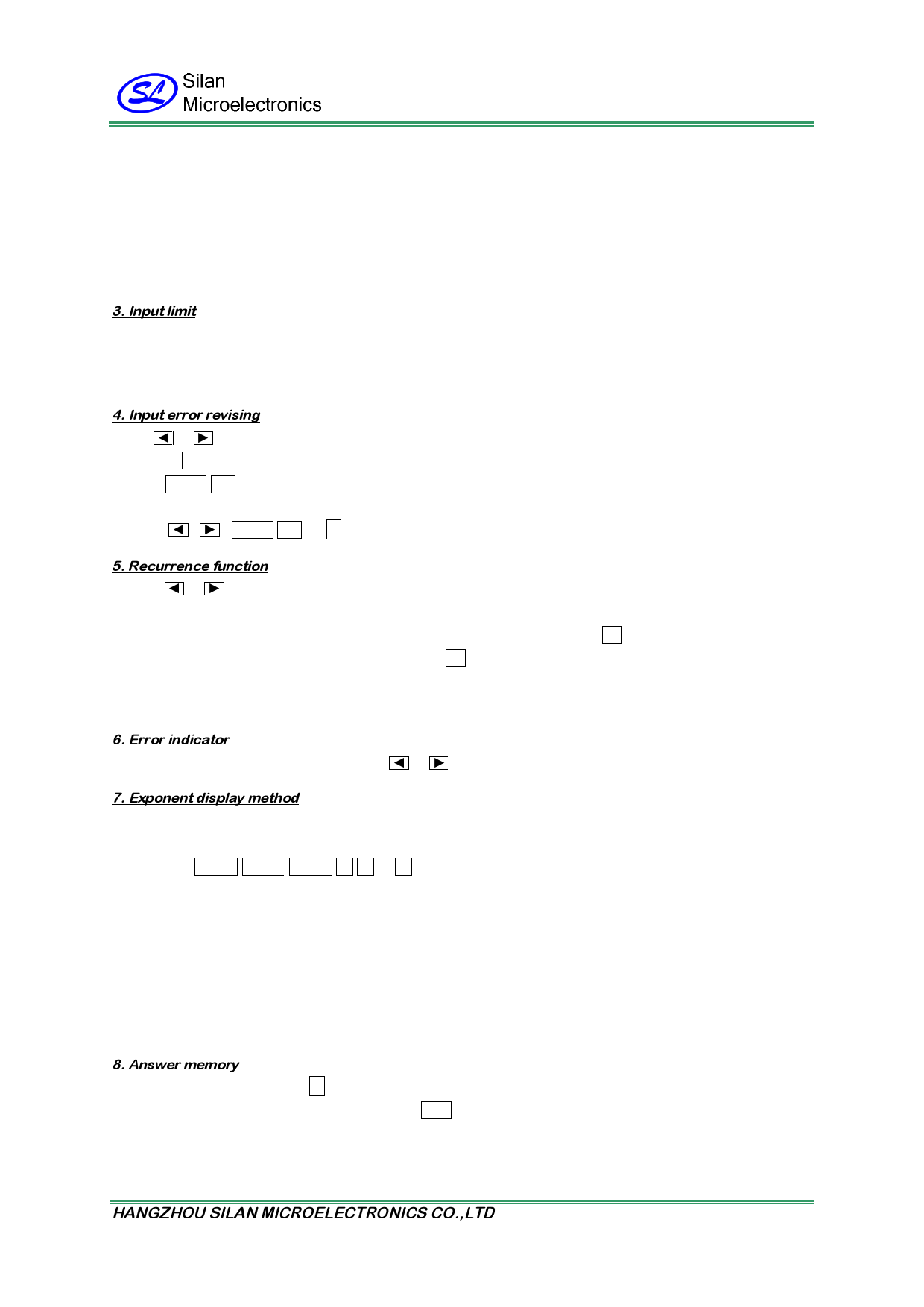
SC3449
Note:
Ÿ Calculation mode directional symbol will show at the bottom of the display screen.
Ÿ General computing (COMP), standard tolerance calculation (SD) and regression calculation (REG) can be
used together with the angle unit mode.
Ÿ You should check the actual calculation and angle mode to see whether they are according with the
requirement every time before a calculation.
3. Input limit
The storage area used to memorize the calculation program can memory 79 steps. When input the 73rd step,
the cursor will change from “_”to ” ”. This indicates the enacted storage capacity area is not enough. And if you
need to input more things, please divide the calculation into two or more operation section.
4. Input error revising
Ÿ Use or to move the cursor to the place where you want to revise.
Ÿ Use DEL to remove the numbers or functions at the present cursor.
Ÿ Press SHIFT INS and the cursor will flicker “[ ]”, that is to say it has already enters the inserting state. In this
state, the input characters will insert the place where the present cursor is.
Ÿ Press , , SHIFT INS or , the cursor will come back to the common state from the inserting state.
5. Recurrence function
Ÿ Press or to show the last calculation in the display interface, and you can amend the content of the
formulas to calculate over again.
Ÿ The content of the recurrence memory won’t be cleared if you press the key AC. So you can also make use
of the last calculation result even you press the key AC.
Ÿ It will clear the recurrence memory every time when to begin a new calculation to change the calculation
state or shut off the power supply.
6. Error indicator
When the calculation error appears, press or and the cursor will stay where the error is.
7. Exponent display method
The calculator shows ten digits at most. When above ten digits, it will automatically use the exponent display
method. For decimal fraction, you can choose one from the two methods to appoint when to use the exponential
form. Press MODE MODE MODE 3 1 (or 2 ) to choose form NORM1or NORM2.
Ÿ NORM1
When use NORM1, for the integer above 10 digits or the decimal fraction digits above 2, it will adopt the
exponential form.
Ÿ NORM2
When use NORM2, for the integer above 10 digits or the decimal fraction digits above 9, it will adopt the
exponential form.
Ÿ All the examples in the instruction use NORM1 to denote the calculation result.
8. Answer memory
Every time you press the key after you input the numerical value or formulas, the calculation result will keep
into the answer memory automatically. And press ANS to show the content in the answer memory.
Ÿ The answer memory can memory mantissa of 12 digits and exponent of 2 digits.
HANGZHOU SILAN MICROELECTRONICS CO.,LTD
Http: www.silan.com.cn
REV:1.1 2007.11.19
Page 5 of 23
5 Page 
SC3449
Arithmetic formula or requirement
Key-press
Result vision
Answer for the data σn-1, σn, x , n, x,
x2: 55, 54, 51, 55, 53, 53, 54, 52
55 DT 54 DT 51 DT 55 DT
53 DT DT 54 DT 52 DT
52.
SD
Example
(Sample standard deviation σn-1)
(Collectivity standard deviationσn)
(Arithmetic average value x )
SHIFT xσn-1
SHIFT xσn
SHIFT x
1.407885953
1.316956719
53.375
(The numbers of the datan)
RCL C
8.
(Sum x)
(square sum x2)
RCL B
RCL A
427.
22805.
Notice when input data:
Ÿ Pressing DT DT can input the same data twice.
Ÿ Using SHIFT ; you can input the same data time after time. For example, if you want to input 100 ten
times, you can press 110 SHIFT ; 10 DT
Ÿ The above result can be required in arbitrary order not necessarily in the above order.
Ÿ If you need to delete the just inputting data, you can press SHIFT CL .
Regression calculation (Regression REG state)
Ÿ Press MODE 3 to enter the regression (REG) state, and then choose one type among the following
regression types to go along the regression calculation.
1 : Linearity regression
2 : Logarithm regression
3 : Exponent regression
1 : Power regression
2 : Reverse regression
3 : Quadratic regression
Ÿ Please press SHIFT Scl at first without fail to clear the statistics memory before you input the data.
Ÿ The result of the regression calculation decided by the input numerical value can be take out according to the
demonstrational operation in the following diagram.
RCL A
x2
RCL B
x
RCL C
RCL D
n
y2
RCL E
y
RCL F
RCL M
RCL X
RCL Y
xy
x3
x2y
x4
SHIFT x
x
SHIFT xσn
xσn
Ÿ Linearity regression
Ÿ The linearity regression formula is y
SHIFT xσn-1
SHIFT y
SHIFT yσn
SHIFT yσn-1
SHIFT A
SHIFT B
SHIFT C
SHIFT r
SHIFT xˆ
SHIFT yˆ
A Bx
xσn-1
y
yσn
yσn-1
Regression coefficient A
Regression coefficient B
Regression coefficient C
Regression coefficient xˆ
yˆ
Ÿ Example: the air pressure: air temperature
HANGZHOU SILAN MICROELECTRONICS CO.,LTD
Http: www.silan.com.cn
REV:1.1 2007.11.19
Page 11 of 23
11 Page | ||
| Páginas | Total 23 Páginas | |
| PDF Descargar | [ Datasheet SC3449.PDF ] | |
Hoja de datos destacado
| Número de pieza | Descripción | Fabricantes |
| SC3442 | SCIENTIFIC 10-DIGITS LCD CALCULATOR | Silan Semiconductors |
| SC3449 | PROGRAMMABLE CALCULATOR | Silan Semiconductors |
| Número de pieza | Descripción | Fabricantes |
| SLA6805M | High Voltage 3 phase Motor Driver IC. |
Sanken |
| SDC1742 | 12- and 14-Bit Hybrid Synchro / Resolver-to-Digital Converters. |
Analog Devices |
|
DataSheet.es es una pagina web que funciona como un repositorio de manuales o hoja de datos de muchos de los productos más populares, |
| DataSheet.es | 2020 | Privacy Policy | Contacto | Buscar |
